
When the time comes to take your small business online, it can be difficult to know exactly how to make that happen. Web designers are expensive, and designing a website has never been easier, but it can still be costly to get a website up and running.
But don’t pull out your wallet yet! It’s definitely possible to make a website online for free. There are also ways to make money when making one’s business online. When you’re starting from scratch, there are various free programs to access, as well as tons of free resources for creators. With just a bit of work, you can make a free website stand out with good design and content.
This article will go over everything you need to know about making a free website. It will cover the ins and outs of online business, what the website should look like, and how to earn money. We will also provide information on different free web development courses & resources that are available.
Everything You Need To Create A Website
Domain Name
You’ll want your domain name to be related to the name of your business and your industry at least. The closer your domain name is to the name your business uses, the easier it will be for customers to find you.
However, sometimes the domain name that you want has already been taken. In this situation, you’ll want to select a domain that is at least still related to the industry.
Hosting
There are all sorts of companies that are willing to host your website for free, each with its own system for simple web design. We’ll go over those in a little more detail later in the article, but it’s important to know what you’re looking for in a host before making your decision.
Whether you’re considering spending money on the site in the future, choosing the exact type of site you’re trying to make, and understanding the exact needs of your website will all be critical in the decision-making process at this stage.
Some of the important variables to consider regarding hosting are speed, performance, uptime, support, storage, and cost.
Images
As much as I love looking at a wall of text (you catch that sarcasm?), your website will be a million times more inviting if it has a few well-placed images breaking up your text content.
If your business involves a physical location or products, great, add some good photos of those on your website. If it doesn’t, you can use free stock photo websites like Unsplash and Pixabay that are two great options for free images.
If you feel those free sites are limited or just want bigger selections of photos, some good paid options include Adobe Stock, Shutterstock, & 123RF.
Make sure you use more unique and well-produced photos vs. generic shoddy ones.

Whatever pictures you use, make sure they fit the mood of your website. If the website is for an athletic & urban brand, make sure those pictures are athletic & urban! If it’s meant to be a warm, calming brand, don’t go filling it with pictures of excited people being active.
Content
Depending on the kind of website you’ll be making, you’ll need to decide what kind of content the website will need to contain. You may not need to have a lot of content at all, depending on the website. If all the website does is tell customers what time your pool is open, it probably doesn’t need a ton more than that.
However, if you want to hook customers in on the idea of your product, you might want to include sections for testimonials, or blog articles about how useful the product is, or even just a page with short descriptions of the services you offer.
Depending on what the website is for, you might want to put up photo albums or videos. If it’s an artistic or design agency, having a portfolio is a bare minimum to be competitive in most areas.
Exactly what content your website will need is something you’ll have to figure out on your own. Once you know what you want, you can get started. Best of all, there are lots of resources that will help you create your own content, such as web page templates, blog outlines, image & video editors, social media platforms with sharing like Youtube & LinkedIn, podcast platforms & software.
Information
A good design is very important, but what information does your website need to convey? Besides content, you want to include information about the business, its services, and products.
If you have a physical location, you’ll want to have that location’s address, phone number, operating hours, and any other relevant info regarding the physical locations.
If your business is online-only, you might not need an address, but that will make adding the business’s email address and links to where whatever you’re selling can be purchased even more important.
If you’re an independent contractor, you may want to add a page where people can contact you or schedule appointments to meet with you.
Free Web Development Courses

No experience is needed to start on these courses, and best of all, they’re all completely free! If you want to learn to develop websites for free and start making your own, these courses are a great place to start.
1. Codecademy
At Codecademy, there are plenty of offers on self-taught tutorials for those starting as beginners in coding. Here there will be lessons on the basics of web design and programming. Nothing needs to be downloaded as it is all done in the browser as the learner becomes self-contained in the developing setting. Basic structures of front-end code in HTML and CSS have been covered along with back-end lessons in Ruby on Rails and Python.
2. Khan Academy
This useful site helps the user learn all matters of the subject when it comes to computer programming. The main features are numerous self-guided modules with experts in the field adding audio assistance or video guidance on whichever topic. There is a built-in on-screen interaction to show the steps in coding while outputting results during the lessons.
3. MIT OpenCourseware
MIT OpenCourseWare has an abundance of self-taught courses from one of the best tech schools in the US. The page linked here offers Computer Science courses you can access for free!
4. Coursera
While this site is similar to MIT OpenCourseware, the site specializes in the feature of various online courses taught from many universities all over the world. Courses are different in format and length. There are several available courses on programming, development, and computer science.
5. Mozilla Developer Network
From the team behind Firefox comes an amazing resource for developers from all backgrounds in web development expertise. The site has several resources on articles and tutorials for those who want to learn tried-and-true methods. Topics covered include basic beginner topics, front-end languages, and optimization/performance.
6. Web Fundamentals (Formerly HTML5 Rocks )
Web Fundamentals is a Google resource made up of tutorials, guides, and best practices for building the next generation of web experiences. It covers different areas of web development topics which range in audiences from beginners to experts.
7. freeCodeCamp
freeCodeCamp is a nonprofit organization with a mission “To help people learn to code for free.” They have thousands of videos, articles, and interactive coding lessons – all free and available to the public.
8. Udemy
Udemy is an online learning platform that covers tons of topics for free, including web development. The great thing about a public platform like this is that you can look at other users’ feedback who have taken the courses and choose which one seems best for you.
A Small Business Online: What You Need To Know
![]()
1. The Online Business Side
What are you selling that’s worth having? Before you even start with the website, you need to address the business part and make sure you have this question answered to start building a business strategy.
For example, some issues that may arise without a business plan can include: Going after people that don’t find your products necessary, making them too expensive for those people, or not creating enough interesting content. If you don’t avoid these, your website will be a bust.
Assuming you’ve got the business plan, you need to start by getting a domain and hosting for the business website. Then you can either build your website yourself from scratch or use an online website builder and fill in the templates.
2. What Should The Website Have
- Your website needs to be unique, whether it’s the products/services you sell or the information you share. This will attract an audience that comes back because your site will stand out against your competitors.
- Content is vital to ranking your website online to be able to get any organic traffic.
- Information about you or your brand.
- Contact pages, forms, or information.
- Online store, order forms, meeting schedulers for products or services.
Additional things that will help your site are good design, social proof, social media links, 24/7 uptime, low loading times, good user experience.
3. Branding & Design
To start, I highly recommend simply using a free template from a platform like Wix or Weebly.
Some tips to follow from there:
- Use the website page templates as-is. Avoid customizing them more than necessary. Consistency will help keep the brand look throughout the site.
- Choose 2-3 primary colors, fonts, and font sizes if you don’t have existing branding guidelines that specify them.
- Refrain from using animations, videos, and third-party apps or interactive features. These will slow down your site.
It’s important to remember that your website needs to be helpful in a unique way. Designing your brand with this in mind, in addition to the previous tips, is a great start to creating your brand online and beating 50% of the competition.
Picking a Host

Maintaining a website is something that costs money to do. That’s just how it works. Every website is stored on some physical component somewhere in the world. That’s where web hosting comes in: They keep your website online.
They tend to make money through subscription services, but many have a free option that you can use when you’re website is just getting started. So you can start for free, and whenever your website is making enough money, you can switch to a paid hosting service to make the experience better for customers.
Here are some of the best web hosts that have free options.
WordPress
WordPress is a fantastic site builder platform used by 42% of the web. They have a free service that offers hosting with a free wordpress.com subdomain.
I wrote this post on WordPress! If you plan to attach a blog to your site or create and maintain a website yourself without any experience in web development, WordPress is a great choice for a website builder. I constantly use WordPress as a website builder for my clients and recommend it to everyone.
However, it is NOT the best option for hosting if you can pay for it. This is just another free/cheaper option for those looking to save money.
Custom domains are, once again, not free. Aside from the one-time cost of a domain name, you’ll also need to pay at least $4 per month for paid hosting with WordPress.
Wix
Wix is another host that has a free option you might use. Benefits include being allowed to choose a domain name even on the free version (although it will have Wix’s special domain extension) and some very good-looking templates.
However, if you plan on paying for the service eventually, Wix’s services are far more expensive than Weebly’s or WordPress’s. This means that If you ever plan on moving over to a paid plan, Wix is probably a bad choice.
If you do choose to use Wix as your website builder this is an article I wrote that I encourage you to read to help you speed your Wix website up to get better results online!
Weebly
Weebly has both a site builder and hosting for free, which is great if this is the first website you’ve made. One of the advantages of Weebly is that you can host your online store there for free, which means no messing with links to Amazon or Etsy.
While the site builder is a little limited, it’s easy enough to use that even people who don’t know a lot of code will have no problem building a good-looking website. However, it does cost six dollars a month to connect a Weebly site with a domain name. If that’s a deal-breaker, you’ll have to look elsewhere.
Many other companies offer free hosting other than the three listed here. These are the best and most reputable sources I have found in my 9 years of experience. If you have particular needs, do some research to see if you can find something that better meets your needs.
*Bonus Tip* Get Financial Help for your Online Business Site: Small Business Grants
You might be eligible for a small business grant that could help you cover the cost of purchasing a domain and paying for your hosting service. Will this work for everyone? It’s unlikely. But is it worth a shot? It absolutely is. You can get started on this website. (source)

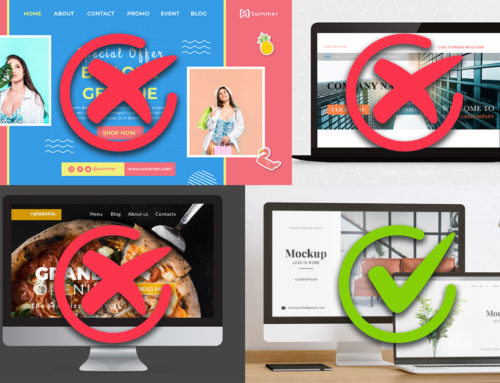




Leave A Comment
You must be logged in to post a comment.