
Web design and programming are closely related topics. Although they both use codes to get their desired results, these two fields have very different focuses.
The difference between web design and programming is that web design is concerned with the creation of a website and maintaining its appearance and usability. While programming consists of writing instructions for the computer to accomplish automated tasks.
Web design and programming are different but can overlap with each other. Skill in one area is definitely helpful for the other.
What Is Web Design?
“Web design refers to the design of websites that are displayed on the internet. It usually refers to the user experience aspects of website development rather than software development. “
Source
Web design determines both the aesthetic appeal and usability of a website, mobile app or user interface. A web designer can accomplish this from scratch by learning programming skills.
To design a website from scratch, you’ll need to use coding language like:
Hypertext Markup Language: Web development teams use HTML tags to create a website’s structure. They use tags like <head>, <title>, and <br> to make specific design elements stick to an area of the page. This is rarely visible, hence why it’s called the “back-end” of a site.
Cascading Style Sheets: CSS code is used to tweak the appearance of the HTML tags you’ve just created. They can change the colors, fonts, and sizes of any HTML tag. With this code, you’re actively changing the appearance of your website’s front-end.
(HTML and CSS will both be explained more under the “What Is Programming” section of this article.)
However, there are easier ways to design websites than learning to use coding language yourself. You can use a website builder to do the coding for you.
Popular Website Builders
Website builders are platforms or programs that will help the user to create their website.
First, you can either purchase a domain and then use a website builder to fill it with your content, or you can choose a website builder that will help you acquire a domain and fill it in. Some website builders will allow you to use a free domain through their site, but you won’t have complete control over the domain name (what you type into the URL bar). These website builders typically have options for you to purchase that domain so you can edit the domain name if that’s important to your design.
There are various customizable options that these platforms can offer for the user to design the layout and functionality of their website. Most website builders will have pre-formatted layout options for an even quicker website set-up. To increase originality and help the website stand out, users can apply different designs to their chosen template.
Here are some frequently used website builders:

WordPress
WordPress allows you to create a free website or subscribe to plans that provide extra website support options. Currently, it is the world’s most used website builder, so it must be doing something right! It is very user-friendly, and there are many online forums and guides to understand how to use WordPress better.
Pros of WordPress include:
- Free for basic needs.
- Super customizable with designs, templates, extensions, and add-ons.
- Accepts most media categories.
- You maintain ownership of your website files and can alter your website however you want, whenever you want.
- Customized plug-ins are available.
Cons of WordPress:
- Since you are in charge of your website, you have to handle security and stay up-to-date on backups. (Both of which can be done through plug and play plugins)
- You have to purchase your own domain and web hosting before installing the platform.
- Updates may interfere with the plug-ins you have installed.
Web hosting is where your website’s files are actually stored. “A good way to think about this is if the domain name was the address of your house, then web hosting is the actual house that address points to. All websites on the internet need web hosting.” Source
Wix
Wix also has free and paid options for creating websites. On their free plan, you can design as many websites as you want, but you won’t be able to connect your own domain and will have Wix ads on your sites.
You can design your site on your own by choosing a template or you can use Wix’s own AI builder to do it for you. If you want to watch me use that AI myself check out my blog post on AI in web development here.
Those restrictions can be removed by upgrading to one of their premium plans. This is a drag-and-drop website builder, which tends to be very user-friendly.
Pros of Wix Include:
- Completely free website and hosting. *Wix gives you free website hosting that includes 500MB of cloud storage and 500MB bandwidth. (Source)
- Free AI Website Template Builder
- Blank templates for you to start from scratch and plenty of pre-formatted designs and templates.
- Unlike most website builders, you can animate your text.
- There is an automatic backup system.
Cons of Wix:
- Once you’ve chosen a template, you’re stuck with that one (you can still change the design within that template).
- Known for being a slower website builder.
Squarespace
Squarespace is a great all-in-one website builder, but you have to pay to use it. However, the benefits warrant the cost on this platform because you have unlimited hosting and access to Squarespace commerce. They claim to be specifically good at creating blogs, portfolio sites, and online stores.
Pros of Squarespace Include:
- Plenty of customizable templates and designs
- Their template themes are very compatible with mobile apps
- Can connect your social media accounts
- Offer great technical support
- SSL Security included
Cons of Squarespace:
- Not free
- Their themes rely on the pictures they include. Replacing the picture can disrupt the layout and aesthetic of your website.
- All updates are published immediately after saving
- The pages that they create tend to run slow
Website Aesthetics
Whether you are writing in the code for your own website or using a website builder, one of the primary focuses of web design is creating an aesthetically pleasing website. You want your website to draw the user in and lead them on a journey. Using your design options to create a positive user flow is essential to having a successful website.
Here are 7 elements of an aesthetically pleasing website:
- Color
- Images
- Textual Content
- Navigation
- Alignment
- Consistency & Continuity
- White space
Source
What is Programming?

Programming is the process of creating a program for a computer to complete a task. However, specifically regarding websites and web design, it has been commonly used interchangeably with coding. Programming in this sense is writing the codes that will determine how the website will look and function. To code, programmers or web developers, as they’re more correctly referred to, become fluent in programming languages like Java and C++ and have to stay up-to-date with these languages as they change. The most important fundamentals for a beginner to learn in web design are HTML and CSS.
Programming is essentially just creating a set of instructions for the computer to act on. You can think of it in terms of baking a cake: You add in all the ingredients in the correct order. Then the oven does the rest. If you add more complex ingredients and techniques, the cake will look better than a simpler model. Source
HTML
HTML (HyperText Markup Language) is a markup language that determines how a page will be organized. This is a common programming language that every web designer should be aware of. It’s incredibly helpful if you at least understand the basics.
“A Markup Language is a way that computers speak to each other to control how text is processed and presented. To do this HTML uses two things: tags and attributes.
Tags are used to mark up the start of an HTML element and they are usually enclosed in angle brackets. An example of a tag is:
<h1>.Attributes contain additional pieces of information. Attributes take the form of an opening tag and additional info is placed inside. An example of an attribute is:
html.com<img src="mydog.jpg" alt="A photo of my dog.">“
Once you know how to use HTML, you need to get an HTML Editor, which will allow you to write up your code. You can also check it for errors, which is helpful before you actually launch a website.
CSS
CSS (Cascading Style Sheets) is a style sheet that determines how HTML elements will look on the page. It basically determines the appearance and style, so this is a place where you can add more customization. There are three ways to insert a style sheet:
- Inline CSS (only for a specific word or phrase, written on the line it is to be applied to)
- External CSS (when a website has multiple pages, will apply to each page)
- Internal CSS (written directly into the HTML)
When multiple styles are specified in an HTML element, inline CSS will take priority and override the external and internal styles.
Basic HTML And CSS Tags, Elements, Properties For A Webpage
| NOTATION | WHAT IT WILL DO ON YOUR WEB PAGE | EXAMPLE |
|---|---|---|
| <>, </> | The open and close brackets are used on elements to indicate to the browser “this is the beginning <> and </> this is the end of the specified elements.” IE what you want to see on your web page and how you want to see it. The <> starts the statement and </> closes it. | <body> Here, you have told the browser this is the beginning of the body. When you have entered what you want in the body section, you MUST close with the </body>. |
| <p>, </p> | The opening and closing paragraph tags. This will display as the paragraph section. | <p>Write your content between these brackets.</p> |
| <h1>, <h2>, <h3> up to <h10> | Use these tags to indicate which heading you want to be displayed. The number 1-10 indicates which size heading you desire. <h1> being the largest. | <h1> Is the largest heading</h1>. <h2>Is the next size down.</h2>. <h3>Is even smaller.</h3> And so on. |
| {property:value;} | A declaration specifies the property and the value of an item how you want it to show up. | {color:red: font-size:12px;} or {font-style:italic:} |
| Colon : and the Semicolon ; | Your declaration property MUST have a : (colon) after it. The value MUST have the ; (semicolon) after it as shown. | {color:red; font-size:12px;} |
| <style> </style> | These are the start and close style tags. They tell browsers how you want the HTML display to look. This is where you would use an Internal or In-line style. | <head> <style>h1{color:red; font-size:12px;} p{color:blue; font-family:georgia; font-size:12px;}</style>>/head> |
| <link> </link> | These are the start and close link tags. You would place your link to an external style sheet between these tags. | <head><link rel=”stylesheet” type=”text/css”href=”mystyle.css”></head> . This links to an external style sheet with the name and extension “mystyle.css” |
Source
How Do Web Design and Programming Work Together?
Web design and programming bring together creativity and technicality, appearance, and functionality.
In relation to web design, programming is used by web developers to create a tool or software that will perform a specific task for the website. This could look like a web designer trying to increase the usability of their website, asking a web developer to step in and create a code that will help increase the site’s speed.
“If designers and developers work together on projects from start to finish, the result is a more cohesive web project with great aesthetics, user interface and clean code.”
Source
Web Designers vs. Web Developers
Web designers are visionaries focused on visuals and experience, and web developers are builders who develop the structure for the site to work. Essentially, web developers (those using programming) create frameworks for web designers to pour their designs into.
If this article has piqued your interest and you’re considering one of these careers, the video below can help you make that decision. The video explains the differences between web designers and web developers in simple terms within the context of choosing what’s right for you. Jesse has done both web designing, and web developing separately and is currently doing both. He compares the two fields’ tools, roles, and day-to-day expectations. Ultimately, go to what you are drawn to and will enjoy!
Can You Be A Web Designer And Web Developer?
Just like the video mentions, you can absolutely be both a web designer and a web developer. There is a lot of overlap between web designers and web developers, so sometimes, you may find yourself taking on both roles. It does take a lot of work and training to become proficient in both fields, but any web company will see a designer-developer as an asset.
Be cautious of becoming a jack of all trades and master of none by tackling both fields simultaneously. You don’t want to burn the candle at both ends and get tired of a job that once excited you.
A great way to avoid this dilemma is by deciding which field you want to start in. If you’re naturally more inclined to be a visual thinker, start with web design and slowly introduce elements of web development into your work or schooling. Or vice versa. In the end, web designing and web developing are so closely related that if you’re studying one, you will pick up some things about the other. But they both are deep enough disciplines where you should definitely consider specializing in one to become an expert.

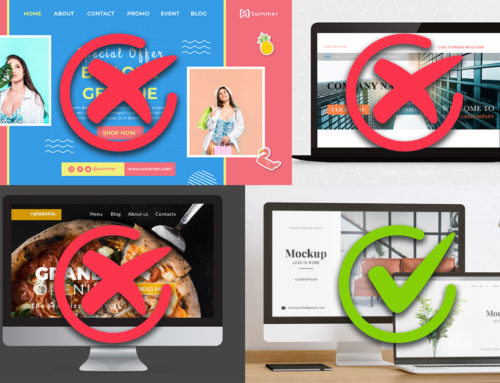




Leave A Comment
You must be logged in to post a comment.